Optimizing Electronic Designs with ECAD Models
Step 1: Go on to PANJIT's website
Begin by accessing PANJIT’s official website at www.panjit.com
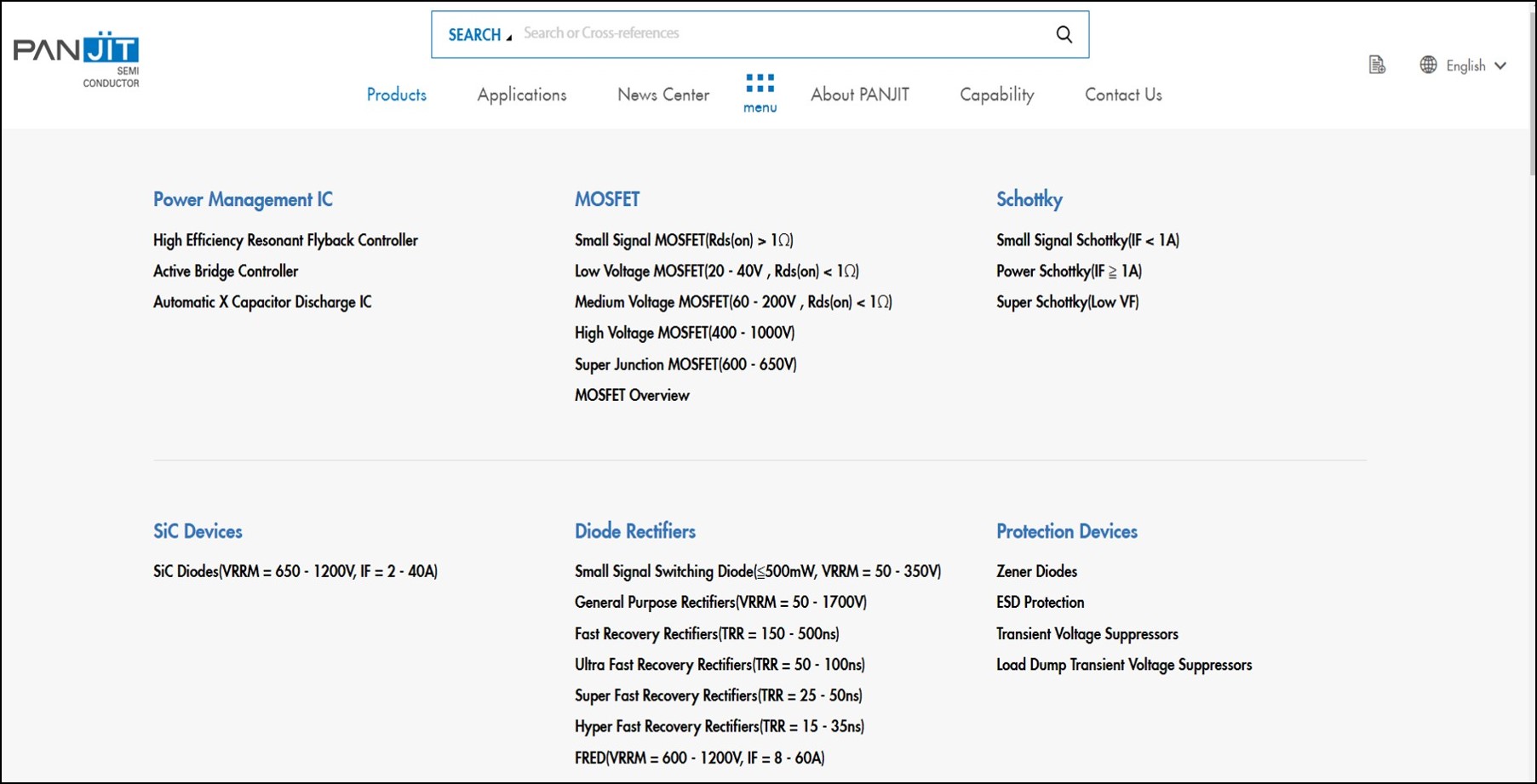
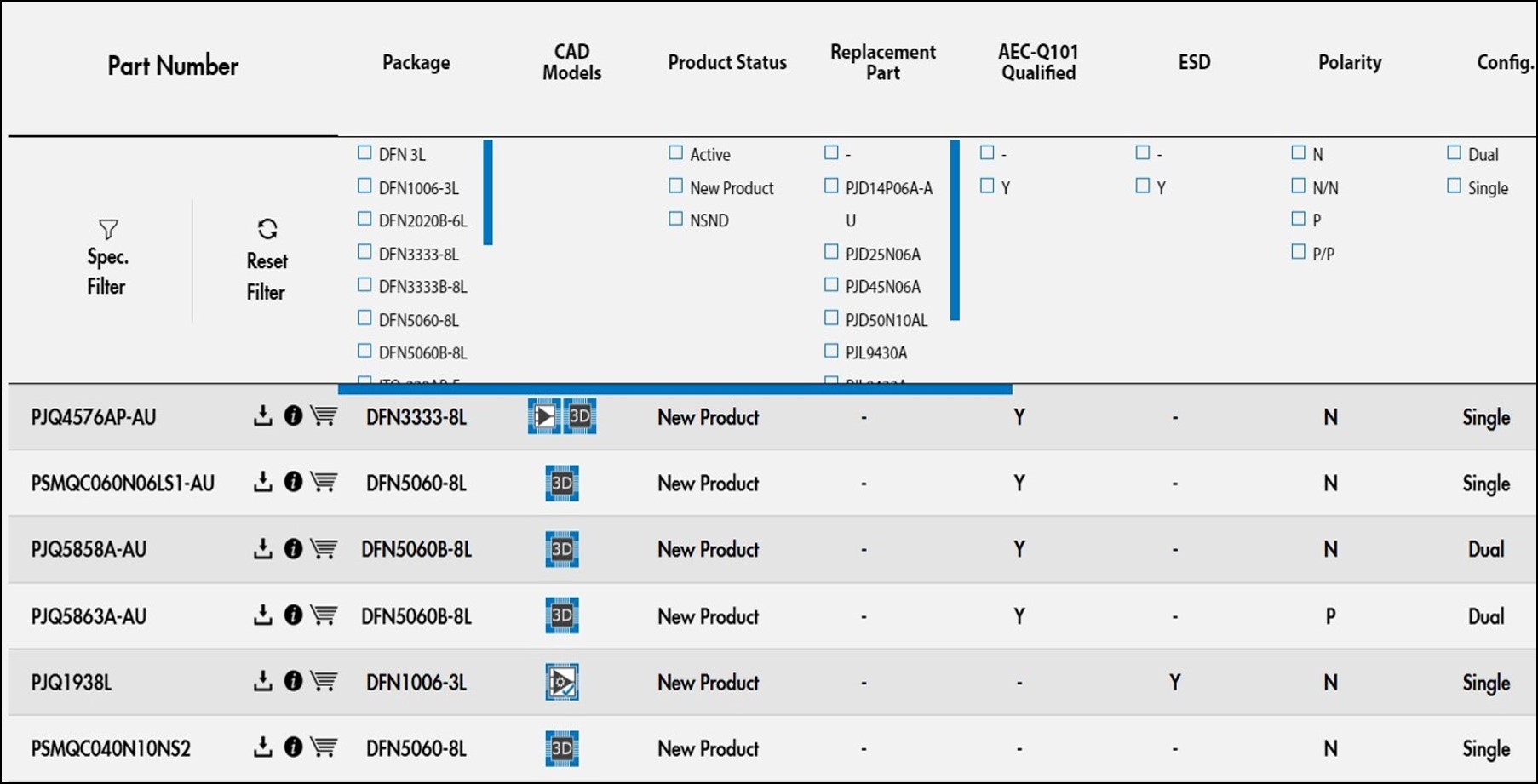
Step 2: Navigate to the Product Section and locate your desired product
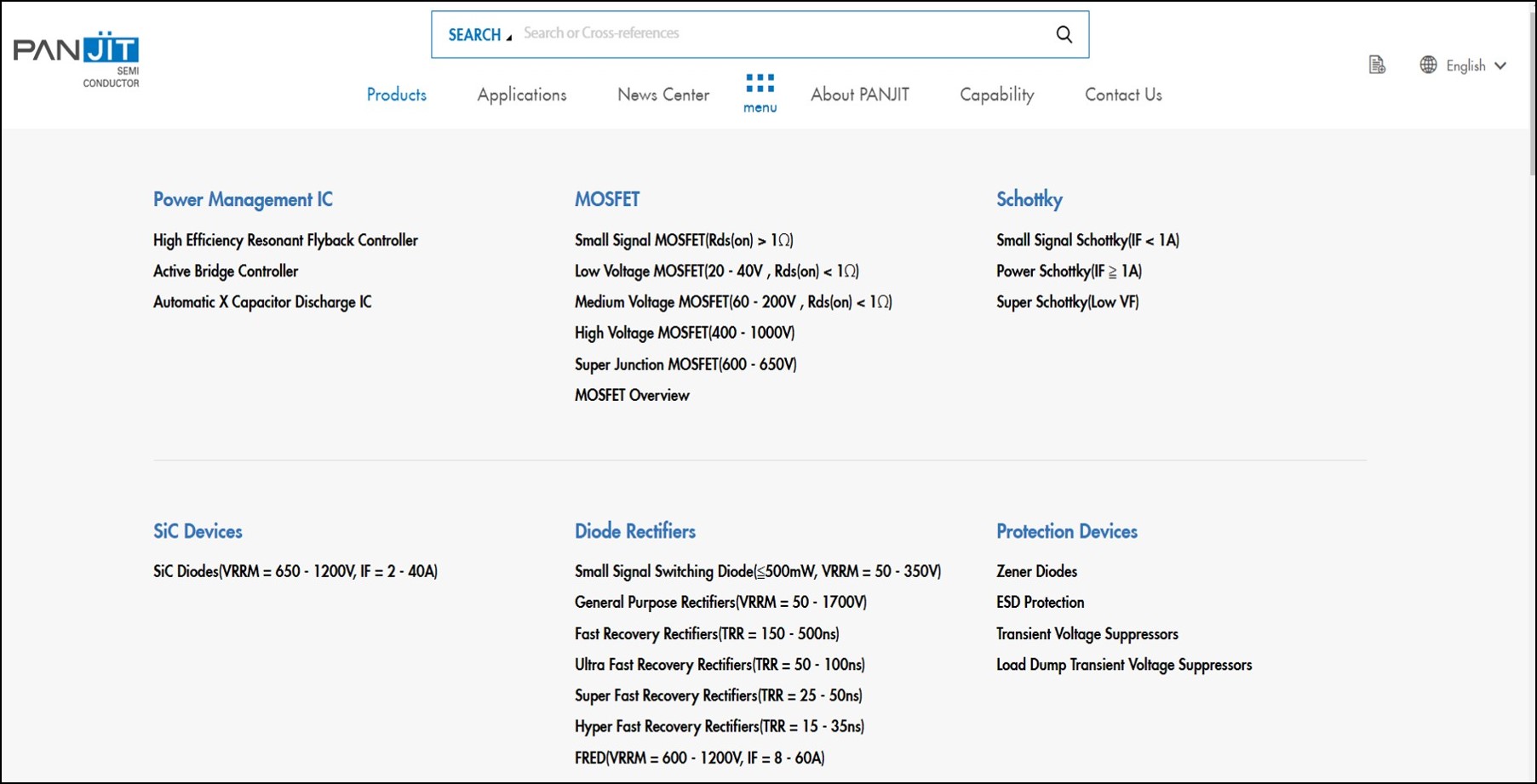
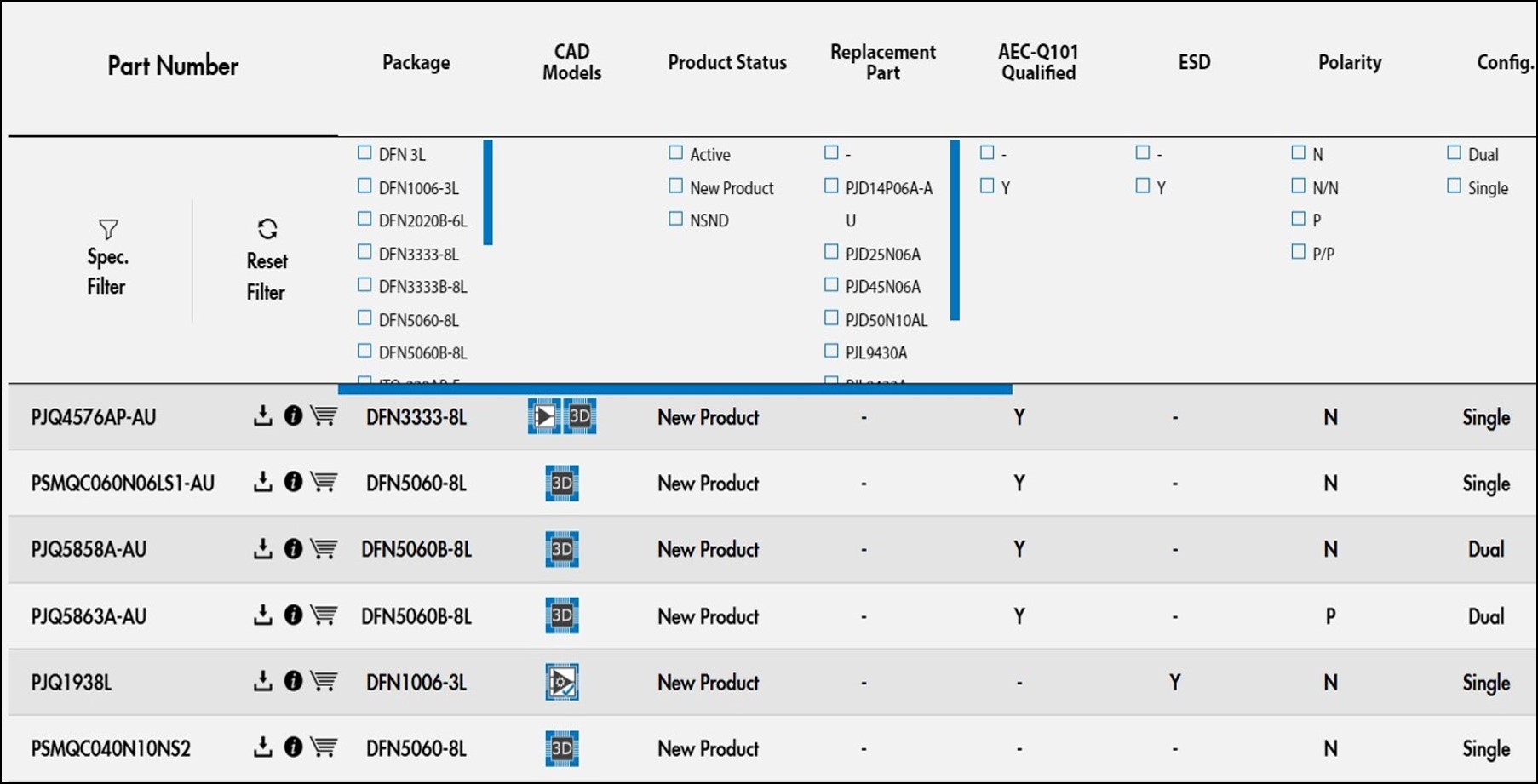
Once you're on PANJIT's website, navigate to the product section. Browse or use the search feature to locate the specific product you are seeking.
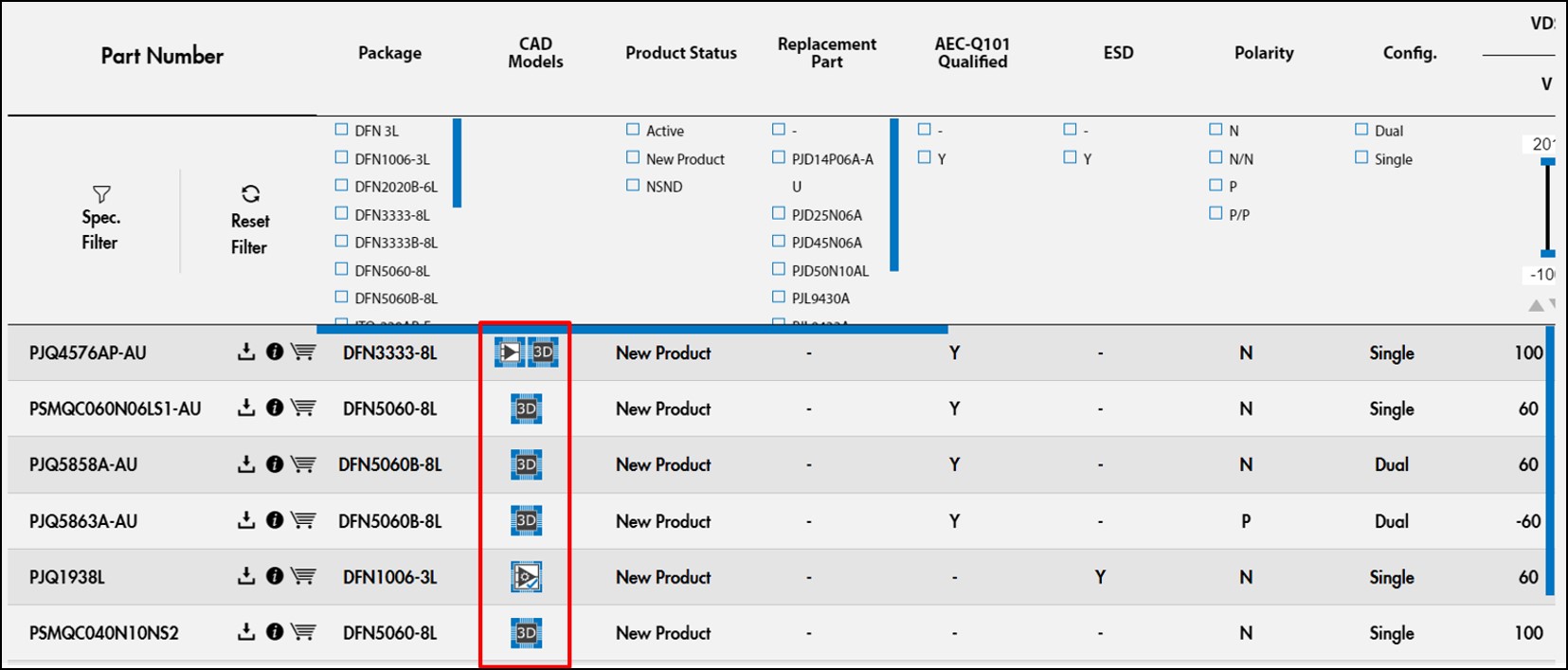
Step 3: Access ECAD Model Files
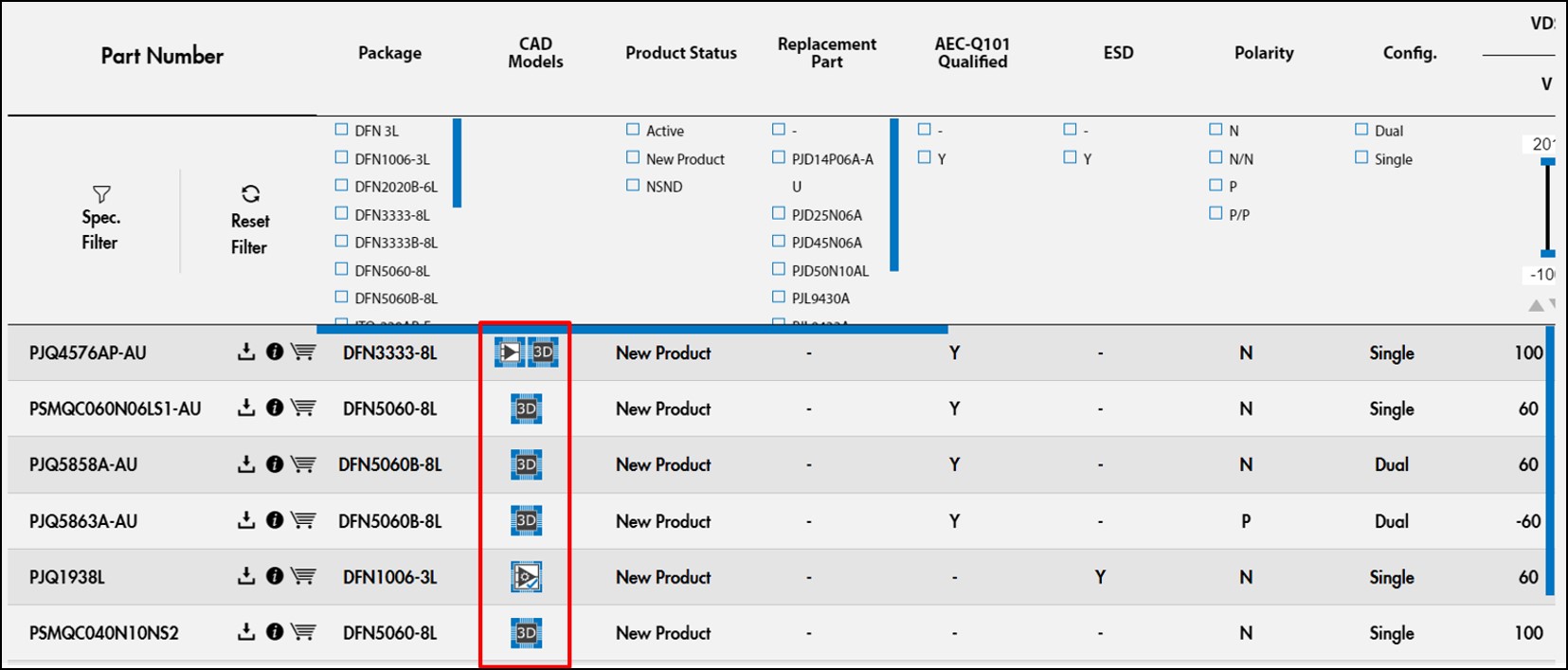
On the product page, you’ll find the ECAD icons next to the product. Click on this icon to access the ECAD download section.
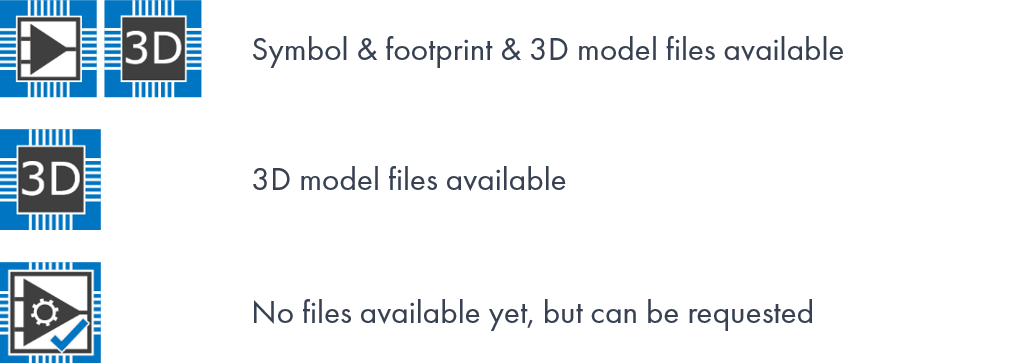
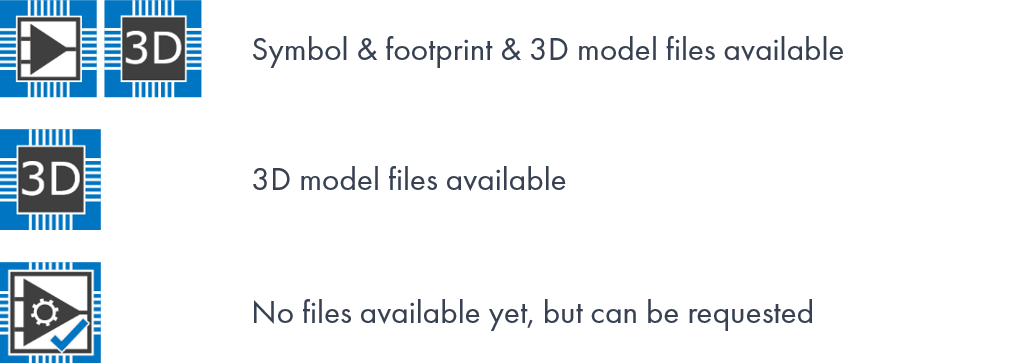
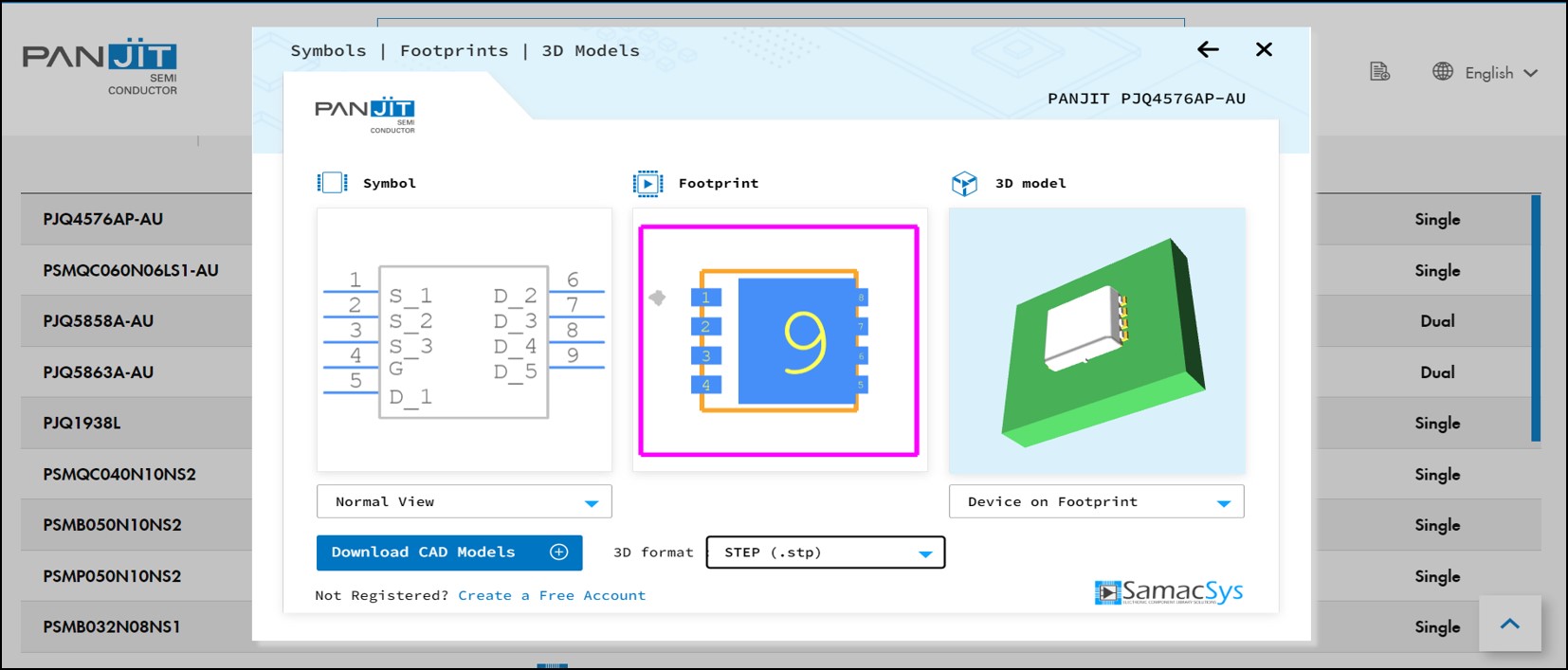
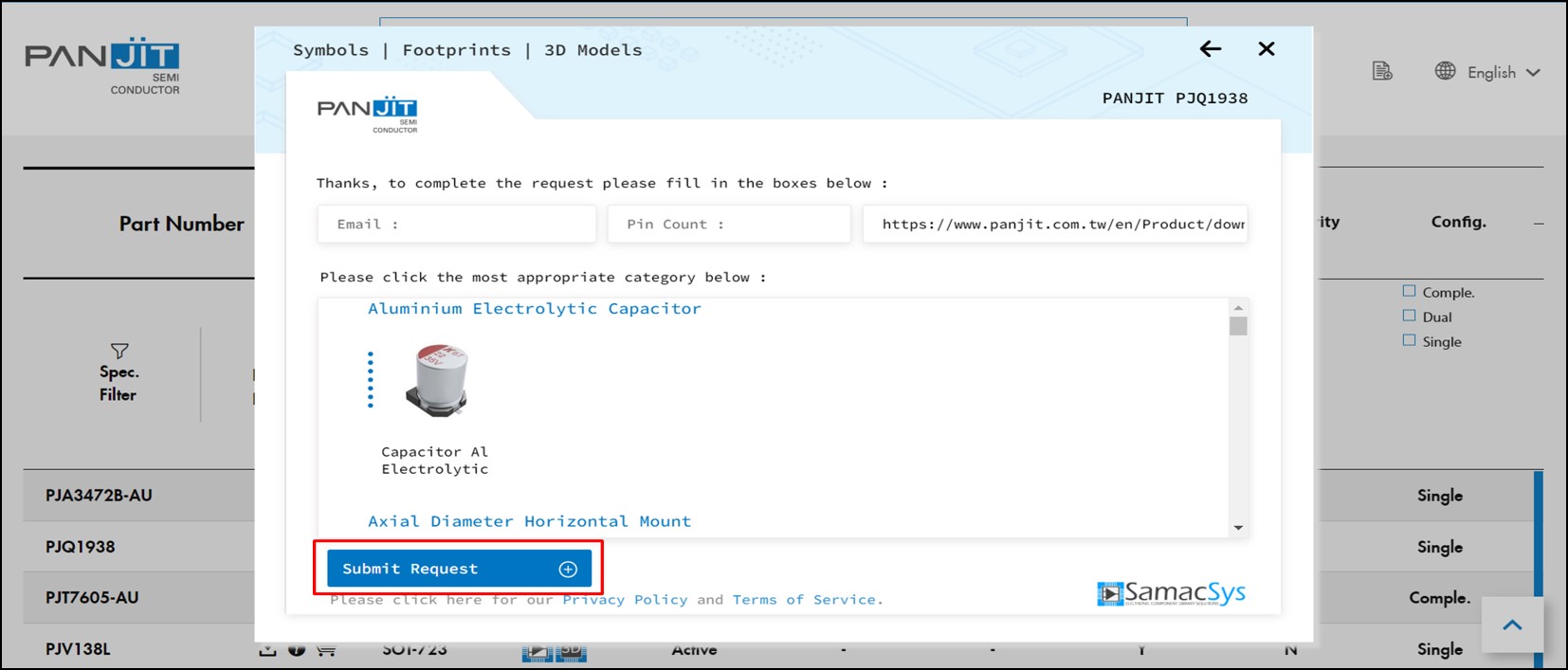
Step 3-1: Select Format and Specific Files
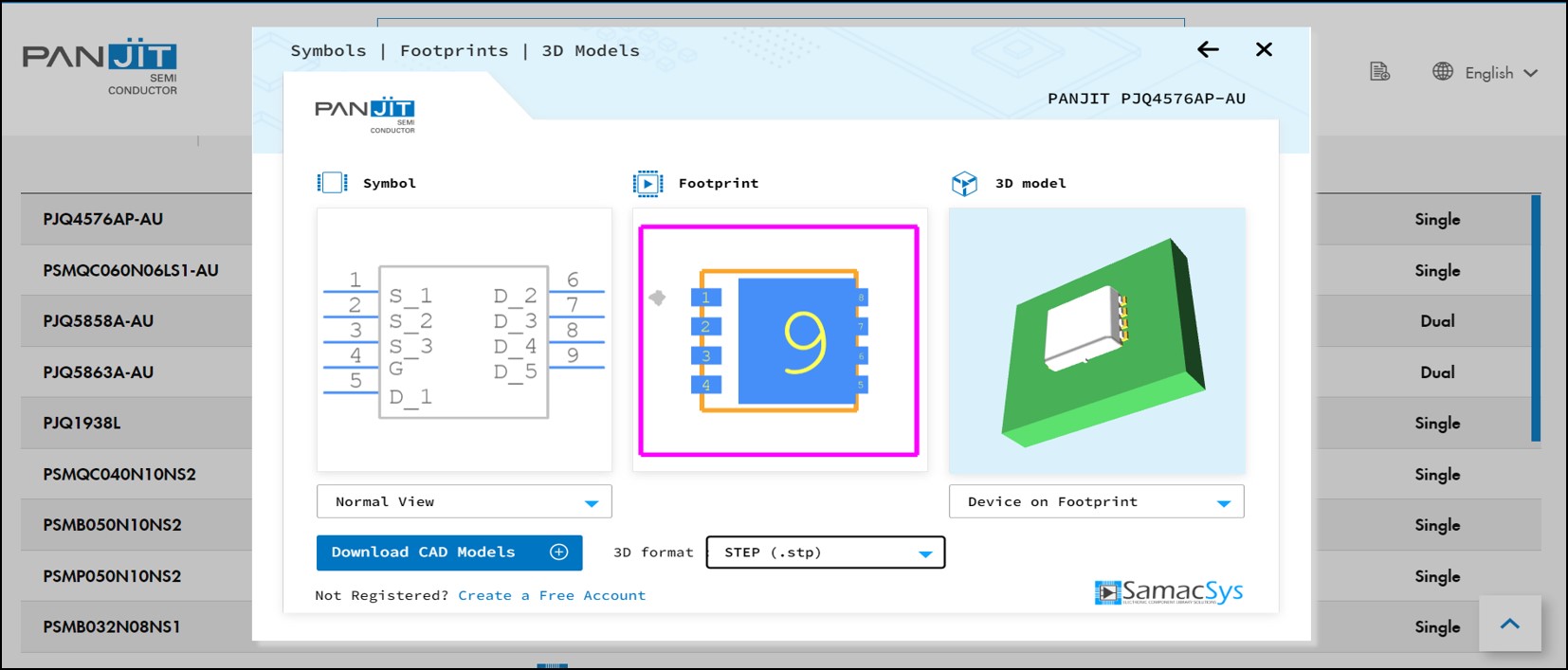
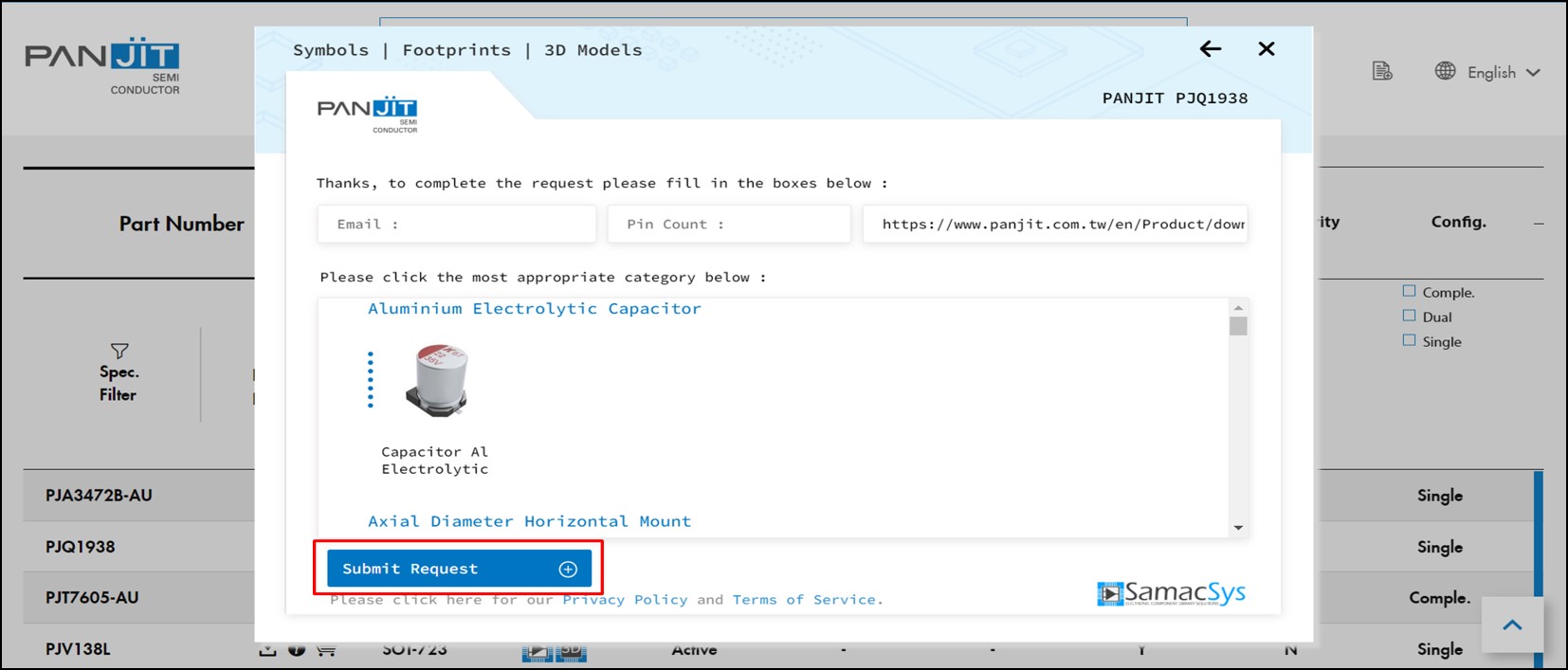
In the E-CAD download section, you will be able to select the format and specific files required for the product. Choose the format that is compatible with your CAD software, and select the specific files related to the product's configuration or variants of interest. After making your selections, click on the "Download CAD Models" button. If the files you are seeking are not currently available, simply submit a request, and the files will be made available soon.
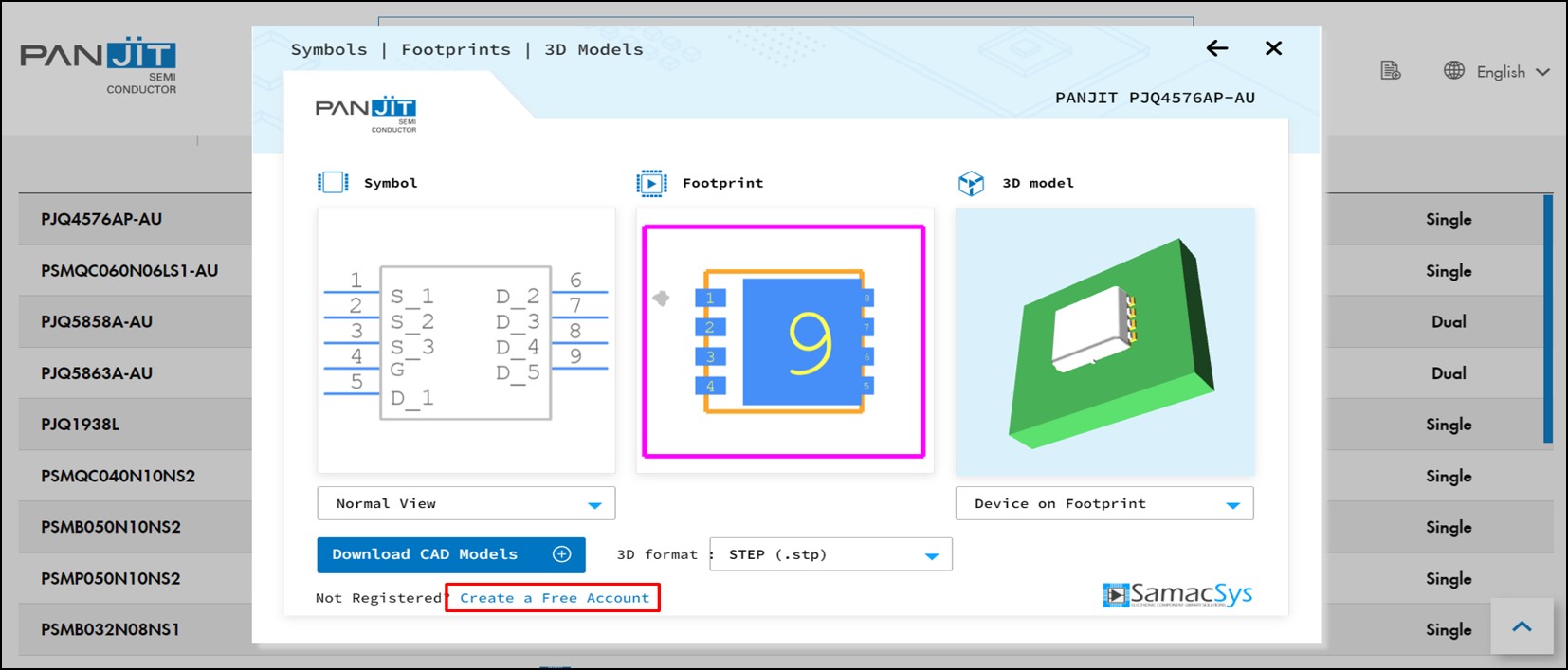
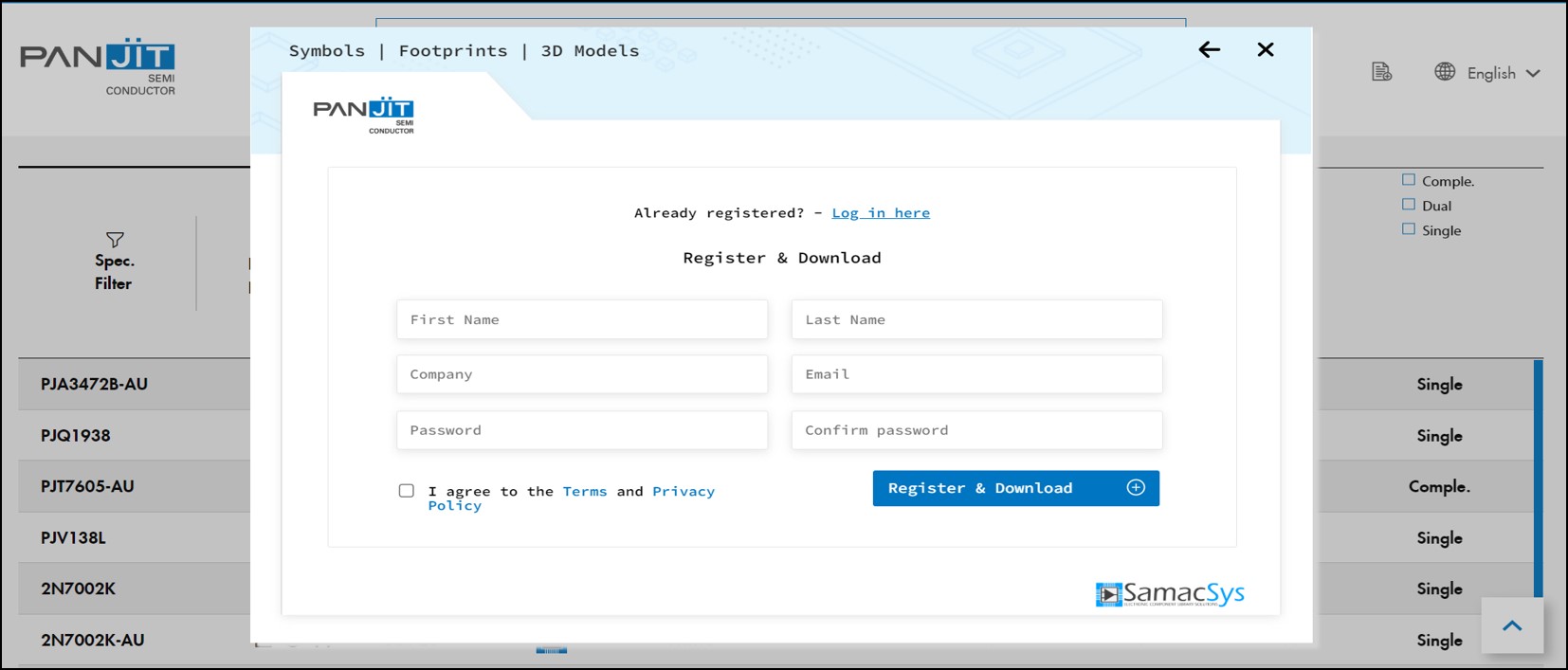
Step 3-2: Log In to Your Free Account
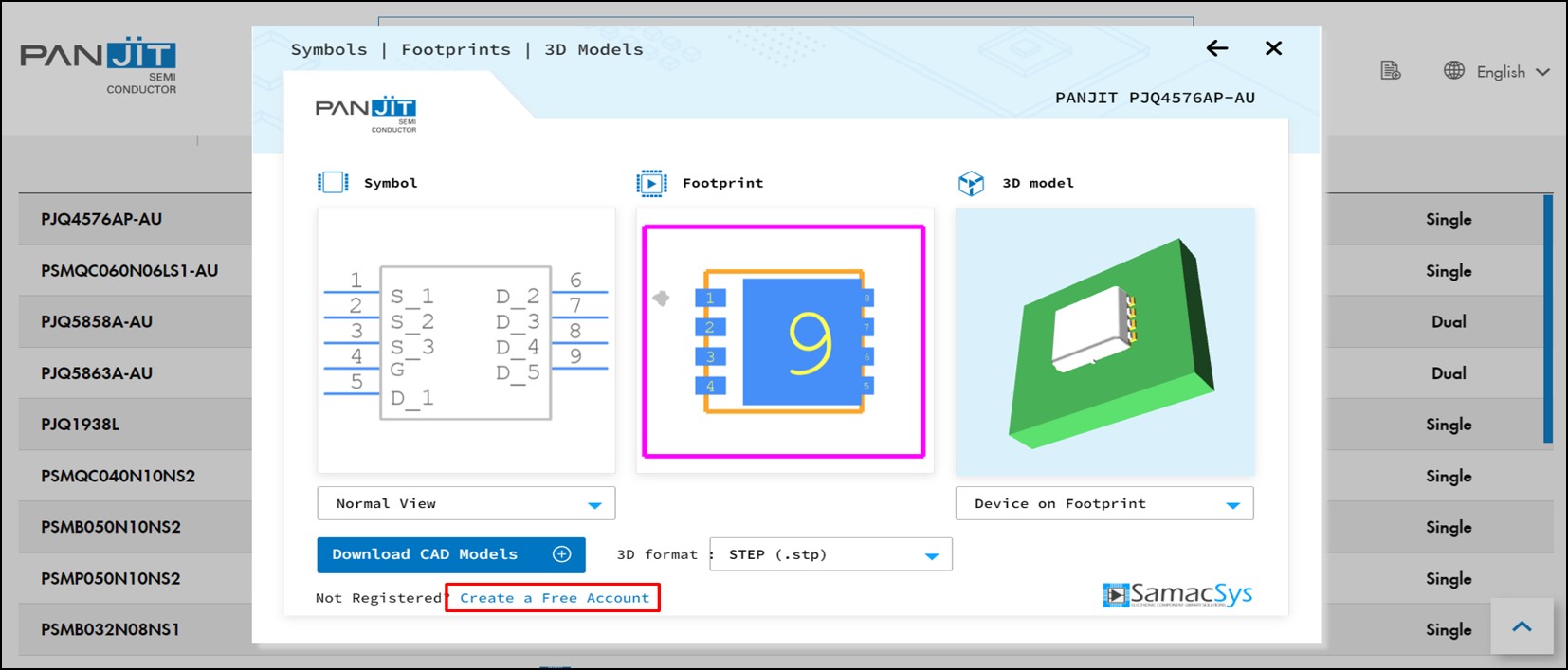
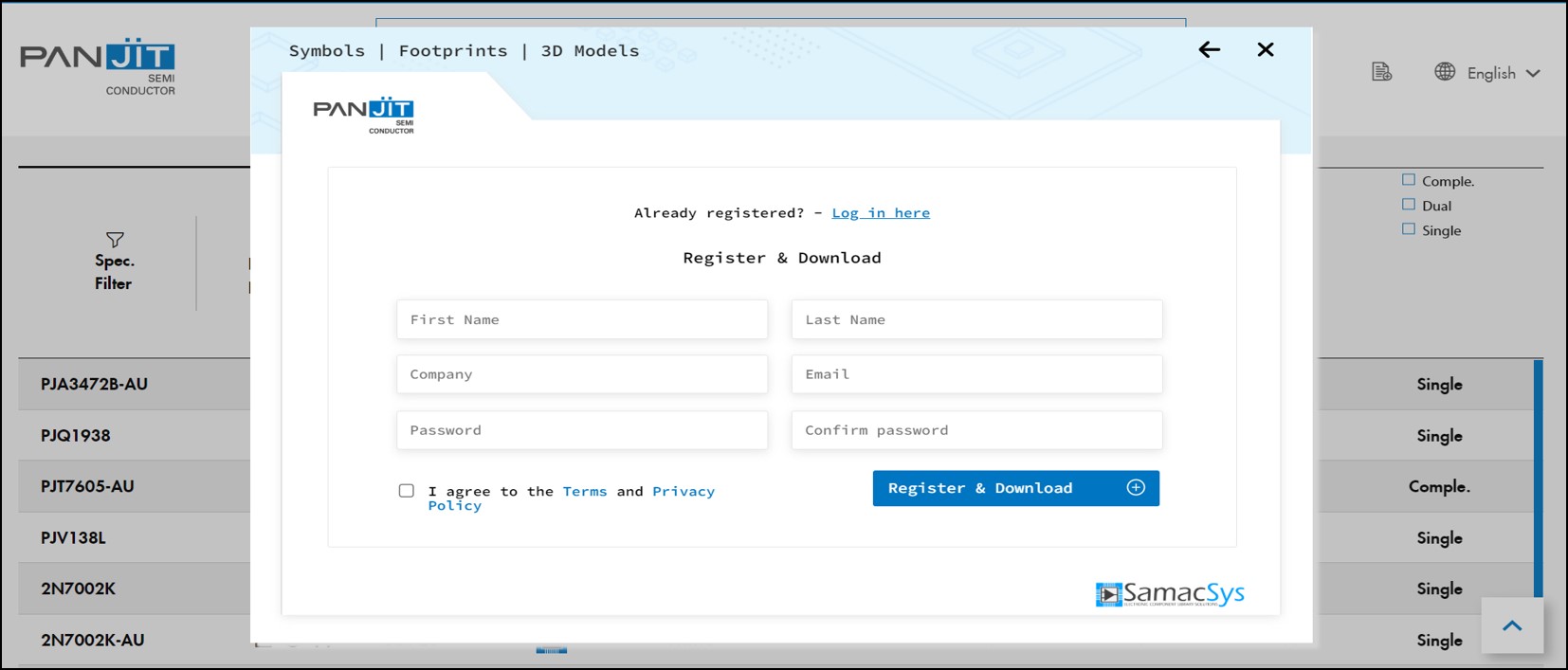
If you already have an account, log in using your credentials. If you do not have an account yet, you will need to create a free account to proceed. Look for the "Create a Free Account" option, and follow the registration process.
Now you can apply the ECAD models to your simulations!


Insights from the Experts


FAQ
Q: Is the ECAD model download service free of charge?
A: Yes, downloading ECAD models from the PANJIT website is absolutely free. All you have to do is register for a free account.

